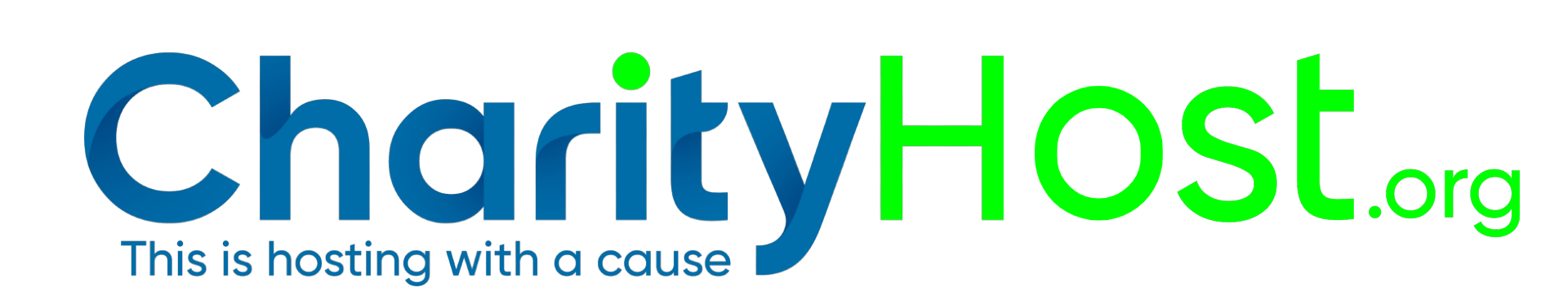We are going to be discussing how to transfer your domain name from one place to another. It is such an easy process, keep reading. There are so many domain registrars where you can get your domain name registered.
It is not uncommon for people to switch domain registrars. In this post, our objective is to help you better understand how to make this change.
Most domain hosting websites will have a section that asks you to “register your domain name” or “transfer your domain name” option. To initiate a domain transfer, you will select the “transfer your domain name” option and enter the domain name you want to transfer in the box provided. There are a couple of requirements that you have to satisfy before you can successfully transfer your domain name.
- First of which is that the domain name you want to move should not have been registered or transferred less than 60 days before commencing the transfer process.
- The second requirement states that you should have unlocked the domain name you intend to move; This means that the WHOIS status should be OK or Active.
- The third requirement is that your domain must show an accessible and valid administrative email address. You should be able to receive emails at that email address because you will receive an email that you will use to verify the transfer process via that email address. What this means is that if you have privacy enabled on your domain name, you will have to disable that very privacy feature temporarily.
After you have satisfied all three requirements, you can go ahead with the transfer process which starts with you entering the domain name in the transfer box provided. After doing this, you’ll be notified if your domain name is eligible for transfer. You will also get a checklist of the requirements stated above, without which you cannot go ahead with the domain name transfer.
After doing all these, you will need to get something called an EPP code or Authorization code from your current Registrar or Host. When you get the code, you will have to enter the code in the appropriate or specified box after which you check out payment for the domain name transfer. You will receive a verification email in your admin email which will contain a link. The transfer will start when the link is clicked. Your domain name will be transferred within 30 minutes or maybe up to five days depending on where it is coming from.
It is important to note that if your domain expired with your old Registrar and you renewed it with them, you should wait for at least 45 days before you begin the process of transferring your domain. If you do not do this, you will lose the perk of having an extra year added to your domain name, since losing the Registrar revokes renewal in such cases, and you will also lose renewal fees paid to the old Registrar.
If you need help with transferring your domain name you can contact us at CharityHost and, we will be happy to guide you.